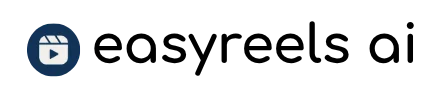Baby videos are taking over TikTok and Instagram—but not the ones you expect.
We’re talking about AI-generated talking baby videos, where you take a simple photo of yourself (or anyone), and magically turn it into a hilarious, high-quality baby animation… complete with voice, movement, and viral potential.
And the best part? You can do it in under 5 minutes—no editing, no expensive software, no headaches.
BabyFace AI is the brand-new tool behind this viral trend. In this post, I’ll walk you through exactly how to use BabyFace AI step-by-step, show you real examples, and share my honest review after testing it—including a breakdown of all the OTOs (upsells), prices, and the bundle deal.
🎁 Want to skip ahead and try it now?
🤖 What Is BabyFace AI? (And Why It’s Popping Up Everywhere)
Not too long ago, creating a realistic baby version of yourself required Photoshop skills, hours of editing, or expensive apps. But that’s changing fast.
BabyFace AI is part of a new generation of AI tools designed to make content creation effortless—and honestly, pretty fun.
It’s not just a face swap. This web-based app takes any photo (yes, even your sleepy selfie) and turns it into a talking baby video—complete with voice, movement, and those signature adorable expressions that hook people on TikTok and Reels.
There’s no software to install. No design experience needed. There is no learning curve involved.
You upload. The AI handles the magic. And in a few seconds, you’re watching your baby version say something hilariously adorable.
Some users are making videos of their friends, partners, or even celebrities. Others are using it for birthday surprises, parenting content, or just to go viral for fun. It’s flexible, quick, and addictive.
💡 Curious to try it?
🛠️ How to Use BabyFace AI (Step-by-Step Tutorial)
You don’t need to be a tech wizard to create your first baby video with BabyFace AI. In fact, if you can upload a photo and click a button, you’re more than ready.
Here’s how it works, step by step:
👶 Step 1: Access the BabyFace AI Dashboard
Start by visiting the official website and creating your account.
No credit card required. No software to install. No long forms.
Once you’re in, you’ll be welcomed by a clean, intuitive dashboard that feels more like a drag-and-drop design tool than a tech-heavy editor.
🖼️ Step 2: Upload a Clear Face Photo
Here’s where the magic begins.
Choose a clear, well-lit image of the face you want to turn into a baby. It can be you, a friend, a partner, or even a celebrity—just make sure the face is visible, well-centered, and not blurry.
💡 Pro Tips for Best Results:
Try a soft smile—it makes the baby version even cuter
Use a neutral background (plain wall = better results)
Avoid sunglasses or anything that covers the eyes
🎤 Step 3: Choose Voice & Style
This is where BabyFace AI really shines.
You’ll be able to pick:
- Different baby personalities (cheeky, shy, sleepy, excited…)
- Several voice presets (male/female baby voices, funny tones)
- Video templates depending on your plan (free vs pro)
Some of the more advanced voices and moods are available in the Pro or Enterprise plans—and yes, they make a big difference in making your content stand out.
🎬 Step 4: Generate and Download Your Video
Depending on your license, you can:
- Add your own audio
- Adjust duration and tone
- Choose HD rendering or social media formats (square, portrait)
If you’re using BabyFace AI for content creation (TikTok, YouTube Shorts…), this customization step gives you control without any complexity.
🎬 Step 5: Generate Your Video (It Only Takes Seconds)
Once you’ve set everything up, click “Generate ”Video”—and watch the transformation unfold.
In under a minute, the app will produce a high-resolution baby video with your chosen voice, movement, and personality.
You’ll have the option to:
- Preview before downloading
- Download instantly to your device
- Or share directly to social media (if you’re using mobile)
📱 Final Step: Share It. Go Viral. Repeat.
This phase is where most users get hooked.
The first video makes your friends laugh.
The second gets shared.
By the third, you’re getting comments, reactions, DMs, and probably new followers.
Whether you’re doing it for fun, content growth, or client work—BabyFace AI makes it feel effortless.
BabyFace AI OTOs and Funnel Breakdown
| Plan | What You Get | Price |
|---|---|---|
| BabyFace AI (Front-End) | 50 baby videos/month, all core features | $47 |
| OTO 1 – BabyFace AI Pro | Unlimited videos, premium styles & voices | $67 |
| OTO 2 – Business Pack | Commercial license, monthly updates | $27/month |
| OTO 3 – Enterprise | Advanced voices, brand customization | $67 |
| OTO 4 – Agency (Basic/Premium) | Client dashboard, reseller access | $297 – $497 |
| OTO 5 – DFY Pack | Ready-made templates, fast launch system | $249 |
| OTO 6 – Reseller License | Sell BabyFace AI & keep 100% profit | $97 |
| OTO 7 – Whitelabel | Rebrand BabyFace AI under your name | $197 |
| Bundle Deal | Everything above except Agency offers | $497 |
🎯 Who Should Use BabyFace AI?
Let’s be honest—not everyone needs another AI tool. But BabyFace AI isn’t just another tool. It’s an experience.
Here’s who will absolutely love it:
👩🎤 TikTok & Reels Creators
Struggling to get views? Tired of doing what everyone else is doing?
BabyFace AI gives you a unique, entertaining, and scroll-stopping type of content. Talking baby videos instantly spark curiosity—and that means higher engagement, shares, and saves.
👨👩👧 Parents (or Anyone with a Sense of Humor)
Want to see what your partner would look like as a baby?
Or would you like to turn your actual baby into a talking video for their birthday invitation?
BabyFace AI is the perfect tool for lighthearted fun—no tech needed.
🧑💼 Content Creators & Influencers
From prank videos to sweet messages, you can use BabyFace AI to add emotional, cute, or hilarious twists to your regular content—while keeping your audience hooked.
📈 Digital Marketers & Agencies
Offer this as a service. Use it for brand storytelling, viral promotions, or custom client gifts. With the Business Pack or Agency License, you can scale it into a new revenue stream.
🧠 Anyone Looking for Creative Fun
Maybe you’re not an influencer. Maybe you’re just bored and want to laugh.
That’s okay. BabyFace AI is one of those tools you didn’t know you needed—until you tried it.
🎁 You don’t have to imagine it. Try it now and create your first baby video in minutes:
🧪 My Real Review of BabyFace AI (After Testing It Myself)
When I first heard about BabyFace AI, I thought it was just another viral gimmick—something that looks fun in theory but ends up glitchy or difficult to use.
But I was wrong.
💻 The Setup: Fast, Clean, No Mess
I clicked the link, signed up, uploaded a selfie—and within 60 seconds, I had a talking baby version of myself… saying things I didn’t expect to hear from a baby.
No downloads. There were no complicated steps involved. It just worked.
😂 The Result? Hilarious and Shockingly Good
The baby’s movements, facial expressions, and voice synchronization were flawless. I shared the video with a few friends, and their reactions were instant:
“Send me the link!”
That’s when I realized… this site isn’t just a tool. It’s shareable content on demand.
📈 The Pro Version Makes It Better
With the Pro upgrade, I unlocked more voices, better animation quality, and the ability to create unlimited videos.
If you’re serious about using BabyFace AI regularly—for content, clients, or fun—the Bundle Deal is honestly a no-brainer. You get everything (except the agency version) in one discounted pack.
✅ What I Loved
- ⚡ Speed: You get results in under a minute.
- 👶 Quality: The baby avatars look smooth and expressive.
- 📱 Easy Sharing: Perfect for TikTok, Reels, Shorts, and even WhatsApp.
⚠️ What Could Be Improved
- Some of the cooler voices are only available in the higher plans
- You’ll want to use high-res photos for the best results
- The frontend version is fun—but kind of limited without at least OTO 1 or 2
💬 Final verdict?
It’s addictive, simple, and works exactly as promised.
🧾 Final Verdict – Is BabyFace AI Worth It?
In a world flooded with AI tools, BabyFace AI does something refreshingly simple—and undeniably entertaining.
It doesn’t promise to “revolutionize your business.”
It just helps you create something fun, unique, and instantly viral… in under five minutes.
And that’s exactly why it works.
Whether you’re a content creator looking to boost engagement, a marketer searching for scroll-stopping ideas, or just someone who wants to laugh with friends—BabyFace AI is 100% worth trying.
The Front-End plan is great for casual use, but if you’re serious about getting results (or offering this as a service), then I strongly recommend:
- Either BabyFace AI or Pro (OTO 1)
- Or go all-in with the Bundle Deal—and unlock everything for one price
You’ll save time, unlock premium features, and never hit a limit on creativity.
🎁 Ready to make your first baby video?
Don’t wait—the early launch pricing won’t last forever.